Overlaying text on canvas prints UK
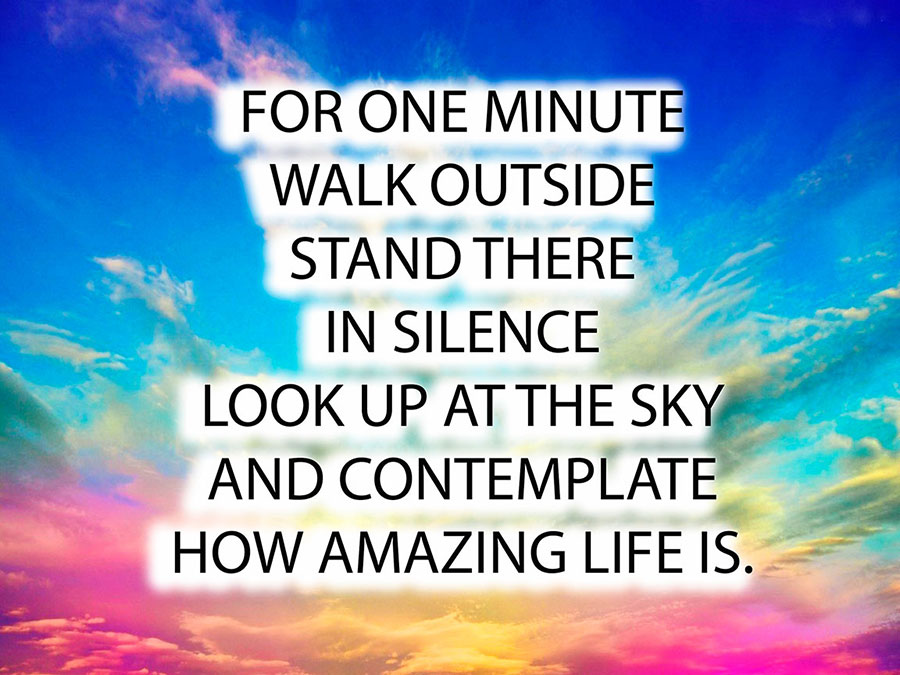
Homeowners are always interested in finding some trusted solutions for decorating the walls in the living room. You may find plenty of unique décor ideas online with potential stuff from big brands. However, here we are going to talk about one of the most attractive, affordable, and reliable solutions for your home décor needs. You can look for some impressive canvas prints online to decorate walls in your living room, hallway and bedroom as well.
There are so many unique ways to decorate your home with canvas prints. You can consider some framed canvas prints with family pictures, or it is even possible to design some creative décor pieces with natural beauty. One can even adjust canvas print size, design, and finish as per the existing theme of your interior décor.
Although you may find several unique ideas to design custom canvas prints for your home, some picturesque frames with text overlay can be a creative solution for your home. It is possible to design such images using modern-age computer programs, and you can print some quotes or the message of your choice on some stunning background image.
While fixing your text on the background image, make sure it is readable and looks influential on the canvas. There are two important things that demand your attention: text readability and image clarity. Both are crucial in their own way, and you have to maintain a careful balance between both.
Below we have listed a few creative ways to overlay the image with text on canvas prints. This information may help you to create stunning décor pieces for your home:
Using a scrim
Scrim can be defined as a transparent gradient that is fixed behind the text label to enhance its visibility. The opacity of this element varies with personal taste, but the main goal is to make the content easily readable without destroying the quality of the image.
Overlay the entire image
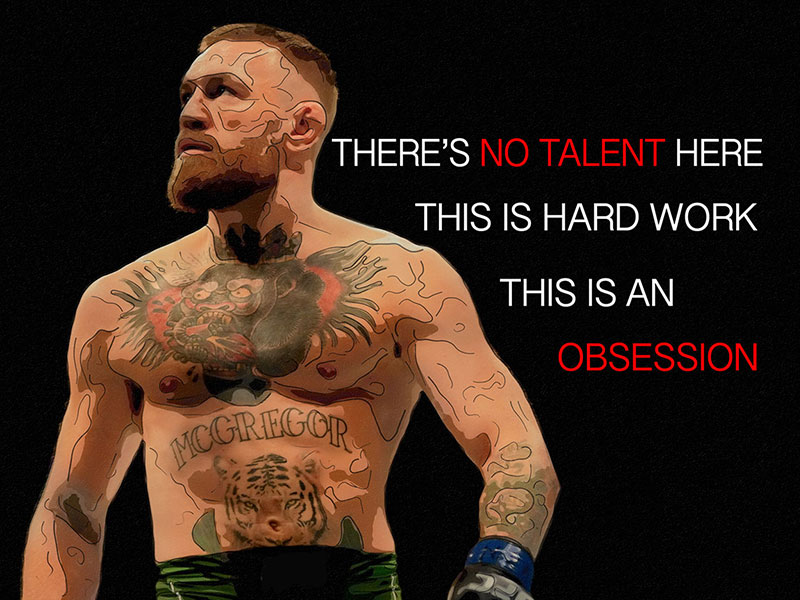
Instead of using a gradient behind the text, you can also apply the full 40% black setting to the entire image. It is a more useful solution for large texts that cover the majority of the portion of the image. Moreover, you should consider it only when text is the main priority of the canvas print, not the background image.
Color overlay
It is more like an overlay, but instead of using the simple white or black color to lighten or darken the image, we prefer using a different color. People find it a reliable way to neutralize a loud image so that text can be readable.
Using grayscale image
The best idea to display text on the canvas prints is to use grayscale images in the background. They make it pretty simple to fix text on the image without requiring much effort.
You can use any of these ideas to create a stunning canvas print for your home or office. These uniquely designed wall décor pieces can display your favorite message in style while capturing the attention of the visitors and guests.

Words on canvas prints or text on canvas prints UK are a great way of producing artwork and combining your favourite quotes with images that are special to you.Thanks to social media, sharing wonderful pictures across all over your social media accounts is a great way to delight friends and family and get your business extra exposure. Although, you can easily share photos that others are already sharing from their own accounts, many individuals and companies like to get creative and create their own unique images to share based on things they personally like. One great way to boost your creativeness when it comes to photos is overlapping text with an image.
And that image can literally be anything you want – from photos of your kids to a picturesque sunset at the beach – anything that catches your eye and will look amazing on your social media accounts. And once you have your base photo, you can add your favorite saying, poem, quote or song lyrics over it to make a one-of-a-kind photo that will delight all!
Don’t think you need any fancy tools or extensive knowledge of any computer programs to add overlapping text on your personal image either! All you need are a few apps and you’ll be able to create bespoke pictures with meaning. Here are a few apps that will allow you to achieve this cool technique:
Phonto
Available for iOS and Android devices, the Phonto app is simple and easy to use! You’ll be able to add text to any picture you want and then change up the font, size, direction and just about anything else so that you create the perfect photo to share on your social media sites. The app is totally free and a top app for photos in general.
PicLab HD – Design Studio
This app is a powerful design studio that allows you to do more than just add text over photos. You can add photo filters, adjustments, texture, grains and more to your photos so that you can create a masterpiece. The app is available for $1.99.
Over
Over is the perfect app to add text and other kinds of artwork to photos. With so many fonts and quote choices, you can literally spend days creating cool photos with the app. And there are a number of in-app purchases for more fonts, seasonal design packs and more. It’s available for both iOS and Android devices for $1.99.
Studio Design
You’ll be able to design things you never thought you could with the power of the Studio app for both iOS and Android devices. You’re be able to add beautiful layers to your photos and then share your works of art with family and friends. You can remix any design you see and the app has powerful photo filters and thousands of free shapes, fonts and crops for free!
A Beautiful Mess
If you love to get creative with your photos, A Beautiful Mess app is a great way to really let your creative juices flow with the ability to add text to any picture you want. And if you don’t want to use a picture, the app has cool backgrounds to choose from. It’s $.99 with in-app purchases.
Here is a great example of words on canvas prints of Beethoven overlayed with one of his letters and a musical edge.